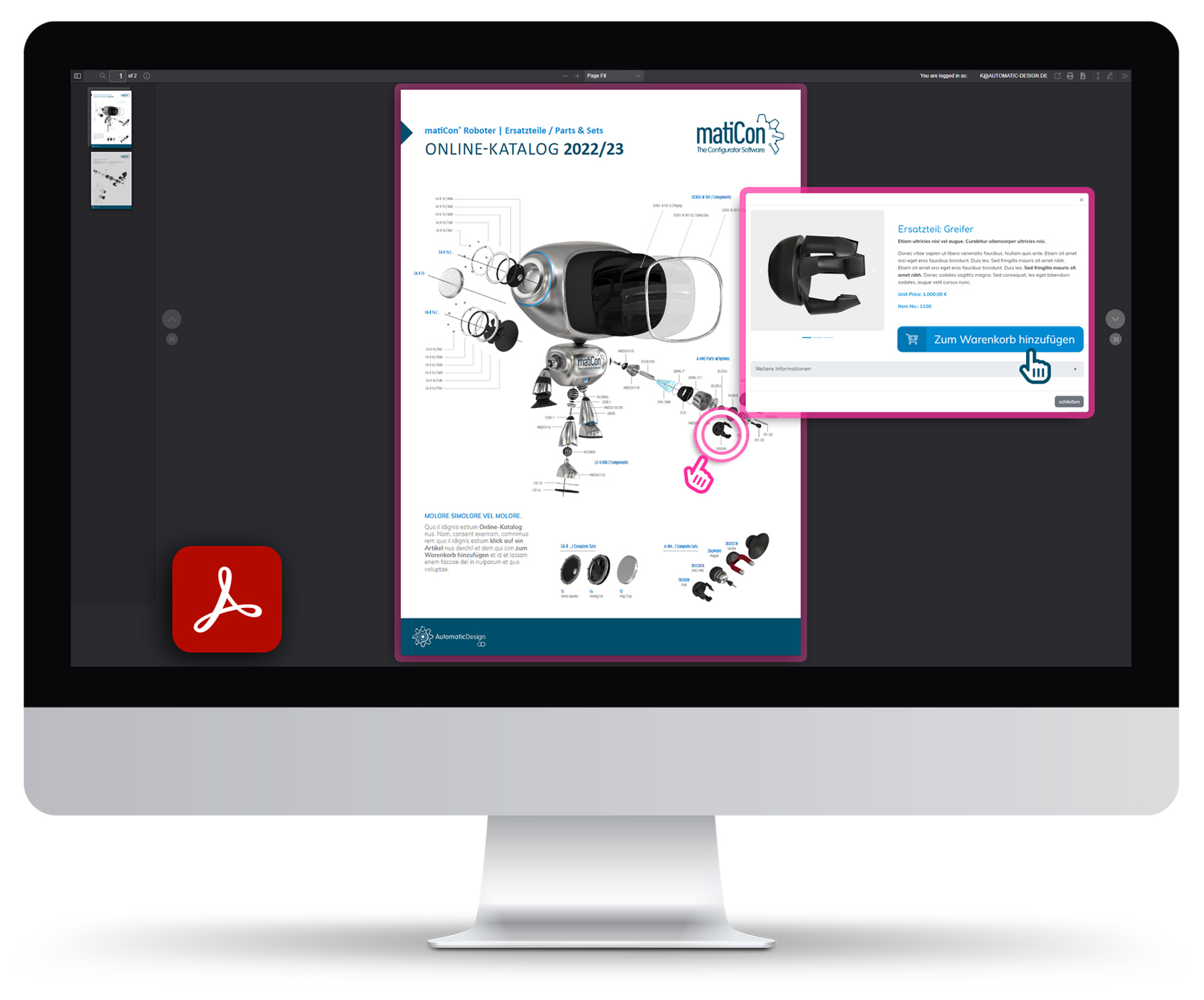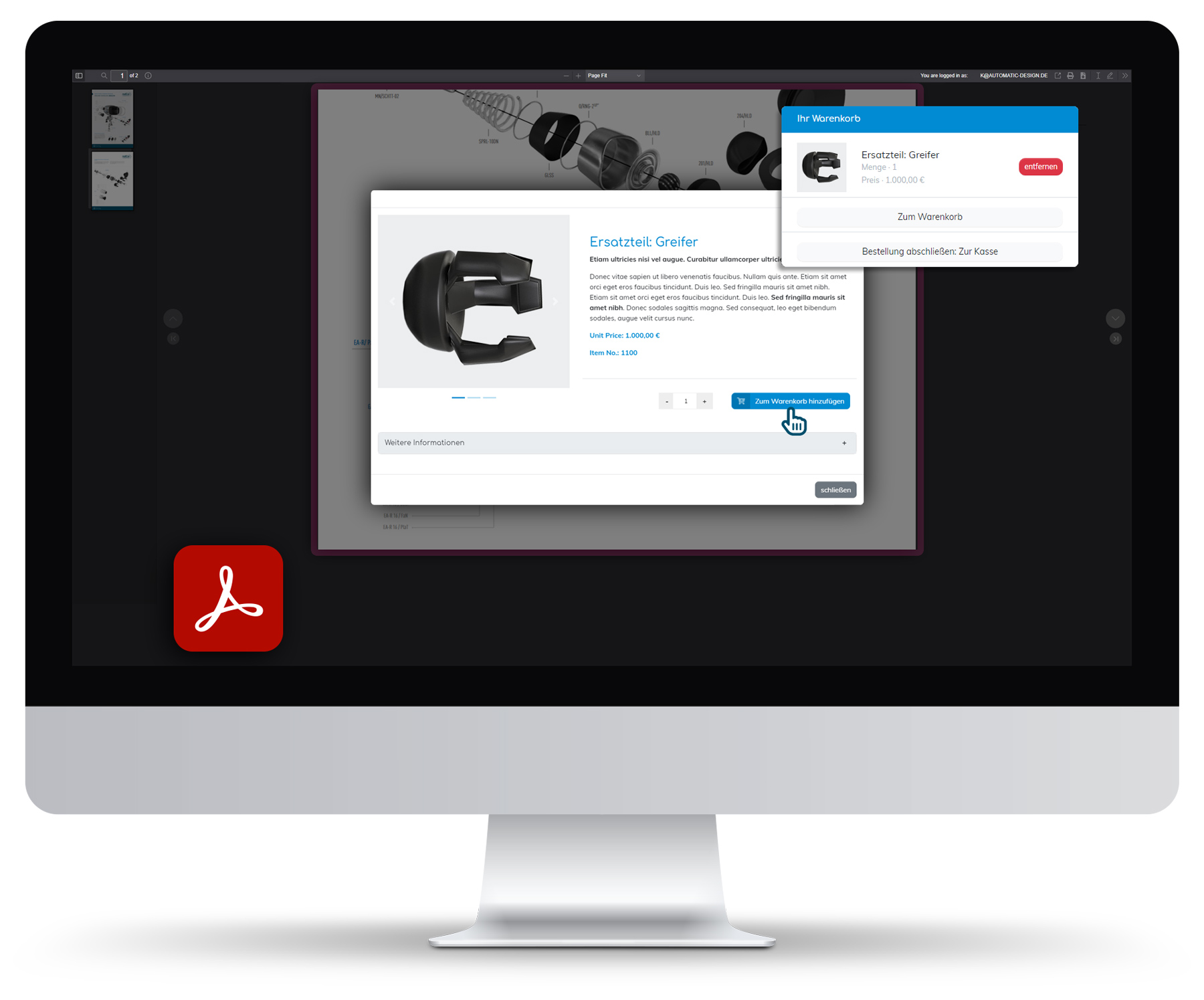Order directly from the online catalog
Products and individual items can be selected directly and placed in the shopping cart of your ordering system.
In this way, you combine the attractively designed presentation of your product range as a PDF catalog and expand it with an immediate ordering component. Customers can browse through your online catalog and, if they like what they see, place items and products directly in the shopping cart. Finally, they can order them using the integrated checkout function.
A useful connection
Technically, your products are linked to the corresponding data from your webshop system using script programming, meaning when the user clicks on an item, the additional information - such as title, description, additional images, unit of measure and price - is reloaded and displayed in a modal window.
The matiView software is browser-based and adapts to the user's device due to a responsive technology. The online catalog ordering function can therefore be used as well on smartphones as on desktop computers or tablets.
Always with additional information
In an extended view mode, you can also offer two versions of your online catalog: a version without prices and thus without a direct ordering function, and a version with.
The advantage is obvious: just like in the version with prices, users can display additional information.
Prices and shopping cart button are displayed at the moment when users have logged in to the associated webshop system with their login data.
Your product catalog as one-click ordering PDF online tool: now new with order function.
By providing your well-designed product presentation as a PDF catalog with matiView and adding a direct ordering function, you create a smooth shopping experience for your customers. They can comfortably browse through your online catalog and, if interested, place articles and products directly in the shopping cart. The integrated checkout function makes ordering quick and easy.